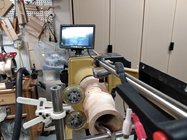I have ordered a small (10") monitor for a hollow form update from a laser system. I don't want to spend time establishing an appropriate position for it. Will you please share pictures of your monitor setup?
-
It's time to cast your vote in the December 2025 Turning Challenge. (click here for details) -
Congratulations to Pat White for "Sicilian Mosaic" being selected as Turning of the Week for December 29, 2025 (click here for details) -
Welcome new registering member. Your username must be your real First and Last name (for example: John Doe). "Screen names" and "handles" are not allowed and your registration will be deleted if you don't use your real name. Also, do not use all caps nor all lower case.
You are using an out of date browser. It may not display this or other websites correctly.
You should upgrade or use an alternative browser.
You should upgrade or use an alternative browser.
monitor position
- Thread starter Larry Mercier
- Start date
I doubt if there is a universally accepted position. It might take all of 5 minutes to find a comfortable spot that you like.
I have an old camera tripod with an easel like attachment. Set it up near the headstock and change the height or orientation to suit your needs. I can move it for the best view depending on whether I use the steady rest or not. It is convenient to fold up and put in a corner when not in use. Not home right now so I can't include a pic.
- Joined
- Nov 24, 2019
- Messages
- 42
- Likes
- 745
- Location
- Dresher, Pennsylvania
- Website
- www.rareearthbowls.com
I have mine on top of the headstock. That way, there is little head/eye movement needed to back and forth between the monitor and the piece on the lathe.
- Joined
- Apr 27, 2004
- Messages
- 9,309
- Likes
- 6,081
- Location
- Lakeland, Florida
- Website
- www.hockenberywoodturning.com
just sort of the obvious things.
1. Needs to be close enough to draw on
2. out of the spray line - water often comes out of HFs as I hollow
3. where it’s easy to see.
4. Where it won’t interfere with the camera
5. no further away than the length of the cables.
above and behind the headstock works fine for me.
1. Needs to be close enough to draw on
2. out of the spray line - water often comes out of HFs as I hollow
3. where it’s easy to see.
4. Where it won’t interfere with the camera
5. no further away than the length of the cables.
above and behind the headstock works fine for me.
hockenbery, thanks. This is very good advice. I especially didnt think about the moisture issue. This is a good example where we rookies benefit from discussions with turners who have more experience.
out of the spray line - water often comes out of HFs as I hollow
Peter, this is exactly advice I'm looking for. Thanks.
Darryn, Thanks. This a very good option. I also have an unused camera tripod.
I attached a wooden post to the back of mine. It is turned to fit in the extra banjo on my outboard extension just above the headstock, which gives some flexibility in positioning, and there is no additional stand to stumble over, set up or sweep around. I like to have it where I can easily switch focus from the workpiece to the monitor.
I will send a pic, hopefully tonight.
Kevin, very clever and efficient. I don't have an extra banjo but a post on a base that fits between the lathe bed could be a viable variation of your setup. Thanks.I attached a wooden post to the back of mine. It is turned to fit in the extra banjo on my outboard extension just above the headstock, which gives some flexibility in positioning, and there is no additional stand to stumble over, set up or sweep around. I like to have it where I can easily switch focus from the workpiece to the monitor.
- Joined
- Apr 27, 2004
- Messages
- 9,309
- Likes
- 6,081
- Location
- Lakeland, Florida
- Website
- www.hockenberywoodturning.com
You will need to clean the camera lens on occasionhockenbery, thanks. This is very good advice. I especially didnt think about the moisture issue. This is a good example where we rookies benefit from discussions with turners who have more experience.
The size of the monitor should also be a consideration. I had a 7” monitor mounted on my headstock same as Gerald. That system died and I now am using an old laptop. It sits about 16” behind the headstock, but has a larger screen so it works fine. If possible I would see if you can mount your 10” it on your headstock.
I had an old 15" Windows XP laptop and just put it up on top of my headstock. It worked OK, but I had a hard time getting used to it and went back to a laser. I think a 10" monitor might be sort of small, but maybe it's my aging eyes talking...
Instead of a laser pointer, I bought laser diodes (cheap on Amazon) and soldered one to an old phone charge cable. No more dead batteries or heavy (bouncy) battery-filled tube. It's a very small thing on a mount and I can use it with my steady rest if needed.
Instead of a laser pointer, I bought laser diodes (cheap on Amazon) and soldered one to an old phone charge cable. No more dead batteries or heavy (bouncy) battery-filled tube. It's a very small thing on a mount and I can use it with my steady rest if needed.
Hi Gerry, I plan to turn hollow forms at the end of the lathe so I don't have twist my back. Where do you stand when you use the camera/monitor? Do you find the small screen fine for your needs? What kind of magnet did you get from Harbor Freight?I have a 7" monitor that is mounted on a Harbor Freight magnet ... sits on top of the headstock.
View attachment 50783
Mock setup since I was not hollowing today. A pic showing my view of the screen. I stand at the end of the lathe. Second pic is a shot of the entire setup. You can see I have the ability to move the screen around. Adjust the height and angle depending on what the project requires. Easy to fold up and put away.



Darryn, you went out of your way to set up this picture. It is so simple yet it fits all of the options for hollowing. Thanks.
I have the Trent Bosch stabilizer also. I hope you enjoy it as much as I do.
I have the Trent Bosch stabilizer also. I hope you enjoy it as much as I do.
The best part about the system is it takes about 3 minutes to set up or take down! Lathe controls at the tailstock is almost a necessity if you stand at that end while working. Looking forward to seeing some of your work.Darryn, you went out of your way to set up this picture. It is so simple yet it fits all of the options for hollowing. Thanks.
I have the Trent Bosch stabilizer also. I hope you enjoy it as much as I do.
The best part about the system is it takes about 3 minutes to set up or take down! Lathe controls at the tailstock is almost a necessity if you stand at that end while working. Looking forward to seeing some of your work.
Thanks again, Darryn, I'll send a picture or two of my early attempts at hollow forms.
t
Nice work Larry! Hope to see some of those in the instant gallery next week.
With a Bosch system/handle, putting the monitor on top of or just behind the HS seems best - easy to scan to the monitor and back to the piece. Magnets will hold it to the HS, or easy to make a bed gap clamp to fit behind the HS.I plan to turn hollow forms at the end of the lathe so I don't have twist my back.
Thanks, Doug. I just discovered the headstock rubber pad is removable. I screwed the monitor onto a short board , attached four earth magnets and put it on the headstock. It is a good place for the monitor.
I mounted my display at the tailstock end. It is the position where I use the longer, captured D hollower (Carter Hollow Roller XL), and works just as well for the shorter hollowing rig (Carter Perfect Hollower) shown in the picture below. This is a position where it is also out of the way when I’m not using a hollowing rig.
When not hollowing, I set the display to show a clock (using a Raspberry Pi with PiClock3). Helps ensure I don’t miss dinner.

When not hollowing, I set the display to show a clock (using a Raspberry Pi with PiClock3). Helps ensure I don’t miss dinner.

Does anyone have suggestions on mounting a monitor to the headstock of the PM3520?
due, my vision the monitor I use is a 17” flat screen computer monitor. I cannot use the magnet mount like GRJensen uses As the monitor is too big. The smaller monitors from car backup systems people use are just too small for me.
Also, my shop is top small to move the lathe away from the wall any further to give me the room to use a tripod like Darren above uses.
any other ideas?
thanks!!!
due, my vision the monitor I use is a 17” flat screen computer monitor. I cannot use the magnet mount like GRJensen uses As the monitor is too big. The smaller monitors from car backup systems people use are just too small for me.
Also, my shop is top small to move the lathe away from the wall any further to give me the room to use a tripod like Darren above uses.
any other ideas?
thanks!!!
Can you mount the monitor to the wall on a swing arm mount? Push it out of the way when not in use.Does anyone have suggestions on mounting a monitor to the headstock of the PM3520?
due, my vision the monitor I use is a 17” flat screen computer monitor. I cannot use the magnet mount like GRJensen uses As the monitor is too big. The smaller monitors from car backup systems people use are just too small for me.
Also, my shop is top small to move the lathe away from the wall any further to give me the room to use a tripod like Darren above uses.
any other ideas?
thanks!!!
Sorry I should have mentioned -there is no room on the wall by the headstock. A window and main electrical panel are in the way.Can you mount the monitor to the wall on a swing arm mount? Push it out of the way when not in use.
Also, can't mount from cealing above the headstock to swig down. Ceiling is low and ceiling lights above the lathe are taking up the space. I originally had it hanging from the ceiling on the back side of the lathe. But, when hollowing from the tailstock end of the lathe it wasn't very practical.
I do remote demos so my camera setup doubles as my hollowing setup. I built a cart that puts my laptop at the height of the top of my headstock and put a monitor mount on the side of it. It allows me to position my monitors where i need them and move it out of the way when not needed.Does anyone have suggestions on mounting a monitor to the headstock of the PM3520?
due, my vision the monitor I use is a 17” flat screen computer monitor. I cannot use the magnet mount like GRJensen uses As the monitor is too big. The smaller monitors from car backup systems people use are just too small for me.
Also, my shop is top small to move the lathe away from the wall any further to give me the room to use a tripod like Darren above uses.
any other ideas?
thanks!!!

Chris, this is a very ingenious use of space. It is very well planned.
- Joined
- Apr 27, 2004
- Messages
- 9,309
- Likes
- 6,081
- Location
- Lakeland, Florida
- Website
- www.hockenberywoodturning.com
Trent Bosch system has a pin base The slides into a bracket that bolts onto an existing threade hole on the powermatic headstock.Does anyone have suggestions on mounting a monitor to the headstock of the PM3520?
might be the hole use for the big guard.
i Mount mine on a swing arm lamp support.
I mounted a 20” monitor on top of my Nova Galaxi - see pics of the monitor stand with magnets below. It held just fine. In my particular situation it didnt work out - with a short 1/2” boring bar, the camera/laser bar wanted to poke a hole in the monitor, so I ended up using the outrigger tool post to hold the monitor, using a desk top monitor mount with a 1” dia post, that would normally drop through a hole in the desk top.Does anyone have suggestions on mounting a monitor to the headstock of the PM3520?
due, my vision the monitor I use is a 17” flat screen computer monitor. I cannot use the magnet mount like GRJensen uses As the monitor is too big