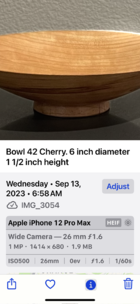A recent thread asking for wood identification help made me wonder how folks save and organize images of their turnings. In particular, I’m always struck when a question about identification comes up, @Leo Van Der Loo always seems to have several pictures to help make his case. I’d love to have a more organized way to sort images of my work.
-
We just finished moving the forums to a new hosting server. It looks like everything is functioning correctly but if you find a problem please report it in the Forum Technical Support Forum (click here) or email us at forum_moderator AT aawforum.org. Thanks! -
Beware of Counterfeit Woodturning Tools (click here for details) -
Johnathan Silwones is starting a new AAW chapter, Southern Alleghenies Woodturners, in Johnstown, PA. (click here for details) -
Congratulations to Dave Roberts for "2 Hats" being selected as Turning of the Week for April 22, 2024 (click here for details) -
Welcome new registering member. Your username must be your real First and Last name (for example: John Doe). "Screen names" and "handles" are not allowed and your registration will be deleted if you don't use your real name. Also, do not use all caps nor all lower case.
You are using an out of date browser. It may not display this or other websites correctly.
You should upgrade or use an alternative browser.
You should upgrade or use an alternative browser.
Organizing images of turnings
- Thread starter Lou Jacobs
- Start date
I have a folder named "PhotoTurning" which in turn has 20 sub folders "Bowls", Thru "woodharvest" but of course that only works with digital or scanned photos.
Apple's "Photos" app is pretty good for this. You can create albums based on any metric you like. The automatic (I think AI driven) search works very well too. You can enter a search term and it scans your entire photo library for matches by looking at the images themselves. Bowls, logs, etc are all valid searches. I don't trust it to find every photo of a bowl in my library, I make my own albums and add photos as needed for that but it is certainly helpful. This is what I use for all of my phone pictures and I really like it.
All of this assumes you have a mac or an iphone. I'm sure there is an android/pc equivalent though.
Adobe lightroom is what I use for photo organizing of my photos taken with an actual camera. It has much better editing capabilities and a more advanced workflow. This can be a plus or a negative, depending on your needs and wants. It's excellent for albums-far more nuanced than apple's photos.
There's also a monthly cost for this. Overkill for casual phone pics and album generating. Worth looking into if you'd like more creative control.
All of this assumes you have a mac or an iphone. I'm sure there is an android/pc equivalent though.
Adobe lightroom is what I use for photo organizing of my photos taken with an actual camera. It has much better editing capabilities and a more advanced workflow. This can be a plus or a negative, depending on your needs and wants. It's excellent for albums-far more nuanced than apple's photos.
There's also a monthly cost for this. Overkill for casual phone pics and album generating. Worth looking into if you'd like more creative control.
Thanks for these quick responses Don and Kurt. I’m looking forward to trying to create order out of my chaos.
I use Google Photos. Works well for what I need.
I didn’t know about this feature Alan. Thanks!you can also caption each picture with lots of detail. “Slide up” on the picture as if you are scrolling, and you can then caption as well as see info re the picture. Example shown. Then you can search based on caption info.
View attachment 59749
Tom Gall
TOTW Team
Kurt, or anyone else that can help…. I find posting photos (anywhere) tedious and a time consuming process because I don’t know what I’m doing. For reference – I have an old Mac (2011- High Sierra…no more updates available) and a new iPhone SE (my first smart phone and it drives me crazy).Apple's "Photos" app is pretty good for this.
All of this assumes you have a mac or an iphone.
I use the “Photos” app as well. The “Photos” from my desktop show up on my phone but any pictures I take on the phone don’t show up on my desktop Photos. ???? Two people changed some settings on the phone but neither attempt was successful. Is there a way “I” can get a phone photo onto the forum without going through the desktop? I know there is because you folks seem to do it all the time.
Currently I have to take pictures on my camera – download the SD card to the computer – import to the Photos app – duplicate/drag photos to desktop – set up a File/Folder – adjust size, etc. if necessary – then post to the forum… a PITA.
I’m old !!! … and don’t get along with this new technology.
- Joined
- Feb 28, 2021
- Messages
- 1,226
- Likes
- 1,076
- Location
- Roulette, PA
- Website
- www.reallyruralwoodworks.com
What I do, ultimately the fastest way, is I select photo(s) desired and then "share" (On Android its a sort of triangle shaped icon on its side sort of like a Less Than symbol - < ) and simply save to my Google Drive , from there I can download to desktop (which is where I do all my web , browsing, etc from - I almost never use phone to browse, except for Facebook, where I often upload my photos to an album there...) Drive will often Zip the folder , which I just save to a folder for the purpose and extract all , leaves all my images in one folder on desktop (at least those that I want to share around outside facebook) I'd assume the process should be same or similar on iPhone/iOS/Mac Of course, some phones and systems have capability to connect to your local network and share from phone direct to PC, but for me the process (due to my security settings) is tedious and takes longer than uploading to google drive followed by download & extract.Kurt, or anyone else that can help…. I find posting photos (anywhere) tedious and a time consuming process because I don’t know what I’m doing. For reference – I have an old Mac (2011- High Sierra…no more updates available) and a new iPhone SE (my first smart phone and it drives me crazy).
I use the “Photos” app as well. The “Photos” from my desktop show up on my phone but any pictures I take on the phone don’t show up on my desktop Photos. ???? Two people changed some settings on the phone but neither attempt was successful. Is there a way “I” can get a phone photo onto the forum without going through the desktop? I know there is because you folks seem to do it all the time.
Currently I have to take pictures on my camera – download the SD card to the computer – import to the Photos app – duplicate/drag photos to desktop – set up a File/Folder – adjust size, etc. if necessary – then post to the forum… a PITA.
I’m old !!! … and don’t get along with this new technology.Help!
@Tom Gall , If you go to safari on your iphone and login to the AAW forum there you can post photos to the forum from your phone. It's the same procedure as posting them on a desktop computer.Kurt, or anyone else that can help…. I find posting photos (anywhere) tedious and a time consuming process because I don’t know what I’m doing. For reference – I have an old Mac (2011- High Sierra…no more updates available) and a new iPhone SE (my first smart phone and it drives me crazy).
I use the “Photos” app as well. The “Photos” from my desktop show up on my phone but any pictures I take on the phone don’t show up on my desktop Photos. ???? Two people changed some settings on the phone but neither attempt was successful. Is there a way “I” can get a phone photo onto the forum without going through the desktop? I know there is because you folks seem to do it all the time.
Currently I have to take pictures on my camera – download the SD card to the computer – import to the Photos app – duplicate/drag photos to desktop – set up a File/Folder – adjust size, etc. if necessary – then post to the forum… a PITA.
I’m old !!! … and don’t get along with this new technology.Help!
@Lou Jacob’s ,
If you’re using a Mac, then I would add a note to what Alan said about the photos app. There is also a very powerful “keyword” function built into the program.
When viewing your photos from the “Library,” look in the top right corner of the screen and you will the filters function. This allows you to see photos by selected keywords. It also gives the user access to the “Keyword Manager” which lets you create as many keywords as you want. This may seem a little intimidating at first, but it’s really pretty simple once you get the hang of it.
I found it very much worth my time to do some Google searches on this function, and to watch some YouTube videos on the subject. The end result is a very sophisticated and powerful way to manage your photos. It’s not as powerful as Lightroom, but it’s easier to use and cost much less.
And speaking of costing less, if some of you are interested in editing your photos, and don’t want to pay a subscription fee to Lightroom, or Photoshop, there is a very good alternative called Affinity Photo. You pay a one time cost for the program and there is no subscription fee each year. I paid $39 for it, but I believe it is now $69. It’s almost as powerful as Photoshop, so there is a learning curve, but if you want to add fancy gradient backgrounds, or adjust the lighting in your pictures in more advanced way, this is a very powerful option. It’s not for everyone, but if you’re into photo editing on a Mac, it’s worth checking out.
If you’re using a Mac, then I would add a note to what Alan said about the photos app. There is also a very powerful “keyword” function built into the program.
When viewing your photos from the “Library,” look in the top right corner of the screen and you will the filters function. This allows you to see photos by selected keywords. It also gives the user access to the “Keyword Manager” which lets you create as many keywords as you want. This may seem a little intimidating at first, but it’s really pretty simple once you get the hang of it.
I found it very much worth my time to do some Google searches on this function, and to watch some YouTube videos on the subject. The end result is a very sophisticated and powerful way to manage your photos. It’s not as powerful as Lightroom, but it’s easier to use and cost much less.
And speaking of costing less, if some of you are interested in editing your photos, and don’t want to pay a subscription fee to Lightroom, or Photoshop, there is a very good alternative called Affinity Photo. You pay a one time cost for the program and there is no subscription fee each year. I paid $39 for it, but I believe it is now $69. It’s almost as powerful as Photoshop, so there is a learning curve, but if you want to add fancy gradient backgrounds, or adjust the lighting in your pictures in more advanced way, this is a very powerful option. It’s not for everyone, but if you’re into photo editing on a Mac, it’s worth checking out.
Last edited:
That's a great tip Ron. I did not know about the keywording in the photos app. I use it all the time in lightroom. Thanks@Lou Jacob’s ,
If you’re using a Mac, then I would add a note to what Alan said about the photos app. There is also a very powerful “keyword” function built into the program.
When viewing your photos from the “Library,” look in the top right corner of the screen and you will the filters function. This allows you to see photos by selected keywords. It also gives the user access to the “Keyword Manager” which lets you create as many keywords as you want. This may seem a little intimidating at first, but it’s really pretty simple once you get the hang of it.
I found it very much worth my time to do some Google searches on this function, and to watch some YouTube videos on the subject. The end result is a very sophisticated and powerful way to manage your photos. It’s not as powerful as Lightroom, but it’s easier to use and cost much less.
And speaking of costing less, if some of you are interested in editing your photos, and don’t want to pay a subscription fee to Lightroom, or Photoshop, there is a very good alternative called Affinity Photo. You pay a one time cost for the program and there is no subscription fee each year. I paid $39 for it, but I believe it is now $69. It’s almost as powerful as Photoshop, so there is a learning curve, but if you want to add fancy gradient backgrounds, or adjust the lighting in your pictures in more advanced way, this is a very powerful option. It’s not for everyone, but if you’re into photo editing on a Mac, it’s worth checking out.
Thanks for this advice. I use primarily an iPad or iPhone. My desktop is a PC. I’ve already created about a dozen photo files (I.e. bowls, jigs and fixtures, NE bowls, projects, finishes, holding methods, etc.) and I can see how that, combined with adding captions will go a long way towards helping me access my pictures.@Lou Jacob’s ,
If you’re using a Mac, then I would add a note to what Alan said about the photos app. There is also a very powerful “keyword” function built into the program.
When viewing your photos from the “Library,” look in the top right corner of the screen and you will the filters function. This allows you to see photos by selected keywords. It also gives the user access to the “Keyword Manager” which lets you create as many keywords as you want. This may seem a little intimidating at first, but it’s really pretty simple once you get the hang of it.
I found it very much worth my time to do some Google searches on this function, and to watch some YouTube videos on the subject. The end result is a very sophisticated and powerful way to manage your photos. It’s not as powerful as Lightroom, but it’s easier to use and cost much less.
And speaking of costing less, if some of you are interested in editing your photos, and don’t want to pay a subscription fee to Lightroom, or Photoshop, there is a very good alternative called Affinity Photo. You pay a one time cost for the program and there is no subscription fee each year. I paid $39 for it, but I believe it is now $69. It’s almost as powerful as Photoshop, so there is a learning curve, but if you want to add fancy gradient backgrounds, or adjust the lighting in your pictures in more advanced way, this is a very powerful option. It’s not for everyone, but if you’re into photo editing on a Mac, it’s worth checking out.
Tom Gall
TOTW Team
Thanks, Kurt. I'll have to dig deeper into that process. I don't usually use the phone to read forums - screen & font is too small. Just went on the phone to the AAW forum and "liked" your post - shows on my phone (thumb) but not on my computer. I think the problem is that nothing done on my phone transfers to my computer - but anything on my computer goes to the phone??? Weird !, because everything Apple is supposed to be on all devices.@Tom Gall , If you go to safari on your iphone and login to the AAW forum there you can post photos to the forum from your phone. It's the same procedure as posting them on a desktop computer.
Tom Gall
TOTW Team
Thanks for your response, Brian. That is similar to what I've done in the past from my desktop. I assume Google Drive and iCloud serve the same purpose. Problem is that it seems nothing on my phone goes to the Cloud and then to my Mac. Two people made changes to my settings but it still doesn't work. I'm new at this phone thing so I hope to figure it out eventually.What I do, ultimately the fastest way, is I select photo(s) desired and then "share" (On Android its a sort of triangle shaped icon on its side sort of like a Less Than symbol - < ) and simply save to my Google Drive , from there I can download to desktop (which is where I do all my web , browsing, etc from - I almost never use phone to browse, except for Facebook, where I often upload my photos to an album there...) Drive will often Zip the folder , which I just save to a folder for the purpose and extract all , leaves all my images in one folder on desktop (at least those that I want to share around outside facebook) I'd assume the process should be same or similar on iPhone/iOS/Mac Of course, some phones and systems have capability to connect to your local network and share from phone direct to PC, but for me the process (due to my security settings) is tedious and takes longer than uploading to google drive followed by download & extract.
Tom Gall
TOTW Team
I'm guessing the one way transfer issue is the older operating system on the computer. They don't engineer tech for downward compatibility - they want you to buy new stuff....Thanks, Kurt. I'll have to dig deeper into that process. I don't usually use the phone to read forums - screen & font is too small. Just went on the phone to the AAW forum and "liked" your post - shows on my phone (thumb) but not on my computer. I think the problem is that nothing done on my phone transfers to my computer - but anything on my computer goes to the phone??? Weird !, because everything Apple is supposed to be on all devices.
Tom Gall
TOTW Team
You're probably right. I just tried what @rkriet mentioned about "Filters". I don't seem to have a Filters button. If I hit the "Edit" button on a photo a Filters button shows up next to Crop - but that only changes the photo's look - i.e., Vivid, Dramatic, Mono, etc. - no search capability available anywhere. The Photos app I have is Version 3.0, which I assume is the same version included when I bought my computer in 2012.I'm guessing the one way transfer issue is the older operating system on the computer. They don't engineer tech for downward compatibility - they want you to buy new stuff....
@Tom Gall ,
From what I can tell after a couple Google searches, Version 3 of the Photos app does not have the same keyword and filtering and search capabilities as more current versions. Tom, I’m afraid your computer is just a little too old to handle these functions.
The filters button you mention under the EDIT menu is a different function altogether. As you suggested, “filter” in that context refers to changing the look of the photo itself.
From what I can tell after a couple Google searches, Version 3 of the Photos app does not have the same keyword and filtering and search capabilities as more current versions. Tom, I’m afraid your computer is just a little too old to handle these functions.
The filters button you mention under the EDIT menu is a different function altogether. As you suggested, “filter” in that context refers to changing the look of the photo itself.
Tom Gall
TOTW Team
Yup! Just like me. I'm a little too old for a lot of things!@Tom Gall ,
From what I can tell after a couple Google searches, Version 3 of the Photos app does not have the same keyword and filtering and search capabilities as more current versions. Tom, I’m afraid your computer is just a little too old to handle these functions.
The filters button you mention under the EDIT menu is a different function altogether. As you suggested, “filter” in that context refers to changing the look of the photo itself.