I tried to get to The World of Woodturners site today and getting "site can't be reached" errors. Probably just a temporary problem but thought I would ask.
-
January 2026 Turning Challenge: Turned and Bent! (click here for details) -
Congratulations to Phil Hamel, People's Choice in the December 2025 Turning Challenge (click here for details) -
Congratulations to Ric Taylor for "Black Ash Burl" being selected as Turning of the Week for January 26, 2026 (click here for details) -
Welcome new registering member. Your username must be your real First and Last name (for example: John Doe). "Screen names" and "handles" are not allowed and your registration will be deleted if you don't use your real name. Also, do not use all caps nor all lower case.
You are using an out of date browser. It may not display this or other websites correctly.
You should upgrade or use an alternative browser.
You should upgrade or use an alternative browser.
anyone try to get on the WOW's site today?
- Thread starter Dave Hulett
- Start date
I just logged on after reading your post, all is well.I tried to get to The World of Woodturners site today and getting "site can't be reached" errors. Probably just a temporary problem but thought I would ask.
I was on earlier - all good for me...
I've seen all kinds of weird after spending 25 years in the computer biz but this is weird. I am still getting the same message on three computers and two different browsers.
Dave try typing in the url fresh and not using the saved one.
- Joined
- Feb 28, 2021
- Messages
- 1,790
- Likes
- 1,604
- Location
- Roulette, PA
- Website
- www.reallyruralwoodworks.com
Check your nameservers? Try google's nameservers? If you had a linux machine, grab and install MTR (Matt's TraceRoute) and try pinging the IP address (nslookup domain.com 8.8.8.8) 8.8.8.8 is google dns server...I've seen all kinds of weird after spending 25 years in the computer biz but this is weird. I am still getting the same message on three computers and two different browsers.
I had trouble for a couple hours a couple days ago, but no problems any time today
t
typing the link directly in doesn't work. Even the link from a google search doesn't work. I have cleared cache and rebooted my system to no avail. perhaps tomorrow whatever's going on will be resolved.I had trouble for a couple hours a couple days ago, but no problems any time today
I had an issue earlier but am able to get on now.
When I went to log on early in the morning the site was down but I've seen that a few times and I new it would be back up in a while. When I was done with my computer chores it was back up.
Yes, the morning of 7/13 I could not access the site. Later that day it was back up and running
thanks for the all the replies. I haven't been able to access for . tried rebooting my router but still no go. I'll post when/if I am able to get back in.
thanks for the all the replies. I haven't been able to access for . tried rebooting my router but still no go. I'll post when/if I am able to get back in.day
day 3 and still can't connect. tried changing DNS servers but still getting "site can't be reached" error . ran a ping to www.thewows.com ( It pinged 38.65.96.131) and got "destination port not reachable" can someone help me and run a ping and let me know what happens?
- Joined
- Nov 27, 2021
- Messages
- 250
- Likes
- 1,054
- Location
- Silver Spring, MD
- Website
- www.transpirationturning.com
That means that have ICMP turned off for responding to pings. That IP is resolving correctly, so it isn't a DNS issue. If you open up developer tools in the browser (Ctrl+Shift+I , or just right click and "Inspect" some element) perhaps there is some information the console tab?day 3 and still can't connect. tried changing DNS servers but still getting "site can't be reached" error . ran a ping to www.thewows.com ( It pinged 38.65.96.131) and got "destination port not reachable" can someone help me and run a ping and let me know what happens?
thanks but console tab has "no issues" besides it's happening on three different windows computers on both chrome and edge and also on my chromebook! I am stumped and missing The WOWS! I'm going to take my laptop to another location and try itThat means that have ICMP turned off for responding to pings. That IP is resolving correctly, so it isn't a DNS issue. If you open up developer tools in the browser (Ctrl+Shift+I , or just right click and "Inspect" some element) perhaps there is some information the console tab?
- Joined
- Nov 27, 2021
- Messages
- 250
- Likes
- 1,054
- Location
- Silver Spring, MD
- Website
- www.transpirationturning.com
Good idea. I once had the strangest problem with our internet service and spent many hours investigating and several more hours convincing a service tech there was an issue. Without going into significant details, there was a bad relay modem at one of the hops between my home and work. If during the hops it hit that modem with an even number in the last octet, it worked fine, if the packets hit that hop with an odd number, 100% packet loss. I had logs and logs of traceroutes and I finally convinced the tech, he called a guy, that guy reset the device and everything worked.thanks but console tab has "no issues" besides it's happening on three different windows computers on both chrome and edge and also on my chromebook! I am stumped and missing The WOWS! I'm going to take my laptop to another location and try it
Thanks Paul. Interesting. I haven't been able to try it today but tomorrow morning when I make my donut run, I'll connect to their wifi and see what happens. If it's good there, the next step is to call my ISP (Hyperfiber).
By any chance are you using a previously typed address that is wrong? Try typing it again instead of relying on what could have been previously entered incorrectly.
day 3 and still can't connect. tried changing DNS servers but still getting "site can't be reached" error . ran a ping to www.thewows.com ( It pinged 38.65.96.131) and got "destination port not reachable" can someone help me and run a ping and let me know what happens?
Instead of pinging, try a Trace Route (command on windows is tracert). Trace to the domain name, and see if it is able to reach and identify all the intermediate nodes between you and the server. You may have a routing issue. Can be caused by a number of things, but it might take a call to your ISP to see if it is something they can resolve. If your tracert works, it is also possible that a DNS update is taking a while and you are one of the outer nodes that have not been updated yet. Usually that happens fairly fast, but for the servers farthest from the source that can take a couple of days, although in rare cases it could take longer.
Thanks Webb but no chance. I'm a member and have had it bookmarked for years. Also I have typed it in and also tried the link from a google search from multiple computers and browsers. Thanks for the suggestion, though. I'll try it from another location tomorrowBy any chance are you using a previously typed address that is wrong? Try typing it again instead of relying on what could have been previously entered incorrectly.
John, thanks for the suggestion. I've never used tracert before so I gave it a shot. see attached for the resultsInstead of pinging, try a Trace Route (command on windows is tracert). Trace to the domain name, and see if it is able to reach and identify all the intermediate nodes between you and the server. You may have a routing issue. Can be caused by a number of things, but it might take a call to your ISP to see if it is something they can resolve. If your tracert works, it is also possible that a DNS update is taking a while and you are one of the outer nodes that have not been updated yet. Usually that happens fairly fast, but for the servers farthest from the source that can take a couple of days, although in rare cases it could take longer.
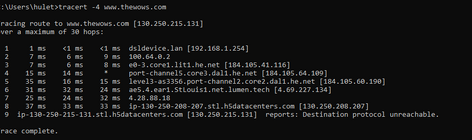
I had trouble and waited, then got in. Said “server” issue. Other sites were fine. Whoops—spoke too soon—just happened w woodbarter.
Last edited:
That last one indicates a problem. Kind of an odd one, protocol unreachable. Usually it's host or port unreachable. Could mean a couple of things... First is that your ip may be blocked at the server. You might try reaching out to your isp and see if they can force a new ip address on you. Then see in you can connect.John, thanks for the suggestion. I've never used tracert before so I gave it a shot. see attached for the resultsView attachment 77488
- Joined
- Feb 28, 2021
- Messages
- 1,790
- Likes
- 1,604
- Location
- Roulette, PA
- Website
- www.reallyruralwoodworks.com
Or could be they are just blocking ICMP Echo requests (possibly part of a DDOS prevention) If you'd tried tracert yourself, likely would have gotten the same response (I just did)That last one indicates a problem. Kind of an odd one, protocol unreachable. Usually it's host or port unreachable. Could mean a couple of things... First is that your ip may be blocked at the server. You might try reaching out to your isp and see if they can force a new ip address on you. Then see in you can connect.
However, if you were using Linux command line you could specify the port to make the request (can't do that on windows tracert) so more likely get a valid response from port 443 (https
But other than that, he could well have had his IP address blocked by the server's firewall for some odd reason (Could be his computer glitched on some sort of request and the firewall pre-emptively blocked what might have been seen as a precursor to a DDoS - It's very rare but has been known to happen depending on firewall configuration - in which case the server admin simply would need to restart firewall, though it may itself be on a scheduled task to restart weekly or monthly)
Hey Dave. Sorry, I’m just now seeing this post. There was an issue with the WoW server (or related) for a couple of hours early Saturday morning (~5-7 am Eastern). I haven’t had any trouble logging in since, and haven’t heard of any other issues since (aside from yours). Usually these things are local or hyper-regional issues. Beyond that, I’m not sure. Sounds like a lot of good advice here though.
Or could be they are just blocking ICMP Echo requests (possibly part of a DDOS prevention) If you'd tried tracert yourself, likely would have gotten the same response (I just did)
However, if you were using Linux command line you could specify the port to make the request (can't do that on windows tracert) so more likely get a valid response from port 443 (https
But other than that, he could well have had his IP address blocked by the server's firewall for some odd reason (Could be his computer glitched on some sort of request and the firewall pre-emptively blocked what might have been seen as a precursor to a DDoS - It's very rare but has been known to happen depending on firewall configuration - in which case the server admin simply would need to restart firewall, though it may itself be on a scheduled task to restart weekly or monthly)
I wrote the last response from my phone, so I couldn't test the trace route myself.
IPs also float around from user to user over time, when they are dynamically assigned. Its possible his IP was up to malicious activity in the past, ended up blocked, and then was assigned to him recently, and he is suffering from a past block.
In any case, it is worth trying to get a new IP and see if that helps. I had an IP that was blacklisted from the Lowes web site, and for a number of sites through CloudFlare. I had to get a new IP to get past the inability to visit those sites.
just got back from McDonalds, a few miles from home. Got to thewow's site, no problem. Called my ISP and they didn't have any tools to trouble shoot but from thewows site he gave me the name and phone number of their technology partner, webenology. tried to get to their site and got the same error message!. but my ISP also gave me a phone number so I talked to a tech. He was driving but I texted him my current IP and he is working it.
Last edited:
Finally, I'm in! thanks to all who provided advise. now if I can remember what I was looking for?
Just tried to get into THEWOWS and looks like this problem is back. although this time I can get to their web partner, webenology. Last time they had a block that filtered out my ip. Will try tomorrow and call them again it it's still a problem.
No problem anytime today.Just tried to get into THEWOWS and looks like this problem is back. although this time I can get to their web partner, webenology. Last time they had a block that filtered out my ip. Will try tomorrow and call them again it it's still a problem.
Hey Dave, thanks for posting. I don't see any problems on WoW's side, so it must be another issue from your local ISP. Frustrating, I'm sure. How's everything looking today?Just tried to get into THEWOWS and looks like this problem is back. although this time I can get to their web partner, webenology. Last time they had a block that filtered out my ip. Will try tomorrow and call them again it it's still a problem.
I sent a message to the Webonology and got a response back pretty quick (especially for a Sunday). This morning it's working again.... thanks!
I couldn’t get on anywhere recently in Norway, no problem in Sweden.
How are you liking Scandinavia? I made a bunch of trips to Sweden back in 1998-2002 when I was doing C++ training for a company there.I couldn’t get on anywhere recently in Norway, no problem in Sweden.
PM sent.How are you liking Scandinavia?
