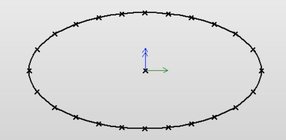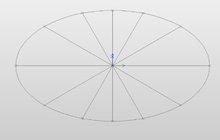Hello.
Can anyone explain to me how to properly index an oval. I would like to make an Ornamental oval box.
The Oval box, Im pretty sure I can make, but how do you index something that is not round?
I saw Foster Geismann's video back on the early 2000's. but sadly he passed away.
Here is his video
View: https://www.youtube.com/watch?v=X4c_yFmaHso&t=6s
Making boxes and platters LIKE what he shows, is what I would like to do. But I can not find a lot of INFO. on his topic.
Thank you.
C.A.G.
Can anyone explain to me how to properly index an oval. I would like to make an Ornamental oval box.
The Oval box, Im pretty sure I can make, but how do you index something that is not round?
I saw Foster Geismann's video back on the early 2000's. but sadly he passed away.
Here is his video
Making boxes and platters LIKE what he shows, is what I would like to do. But I can not find a lot of INFO. on his topic.
Thank you.
C.A.G.