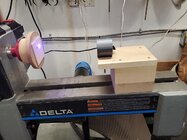Searched "signing your work" and found nothing. I'm not good at signing with burner or micro-motor. Do you have a source for quality branding irons? Bought a brand from Chinese source but it didn't last and no luck getting it replaced. How do you sign your work? Do you have a branding iron source you recommend? Needs to be round and small (1").
-
Congratulations to John K. Jordan winner of the June 2025 Turning Challenge (click here for details) -
Congratulations to John Shannon"Cherry Bowl" being selected as Turning of the Week for June 30 2025 (click here for details) -
Welcome new registering member. Your username must be your real First and Last name (for example: John Doe). "Screen names" and "handles" are not allowed and your registration will be deleted if you don't use your real name. Also, do not use all caps nor all lower case.
You are using an out of date browser. It may not display this or other websites correctly.
You should upgrade or use an alternative browser.
You should upgrade or use an alternative browser.
Signing your work
- Thread starter Karl Stauber
- Start date
- Joined
- Feb 28, 2021
- Messages
- 1,644
- Likes
- 1,437
- Location
- Roulette, PA
- Website
- www.reallyruralwoodworks.com
There was JUST a thread on this very thing the last few days - https://www.aawforum.org/community/threads/bottom-of-bowl-designs-and-signatures.21566/ May be worth perusal of that... as I posted there, I use archival ink pen and just print out info in block letters (my signature is entirely illegible at the best of times anyways)
I also use archival ink to sign my pieces. However, a few months ago, I came across a really cool laser device for burning logos and such on various materials - it is called (I'm not making this up) "laserpecker", & they had several different models to choose from. You might look into it - the web site is pretty informative: www.laserpecker.net - I still might end up buying one for myself, I figure that in 50+years, my writing has not and probably will not improve with practice!
@David Croxton It's a fun little device. There are several of us on the forum who own one and we've been talking about it over on the "What's my next toy... err tool" thread if you want to read about our experiences with it.
Hi Charles - thanks for the info on the thread - I'll definitely check it!@David Croxton It's a fun little device. There are several of us on the forum who own one and we've been talking about it over on the "What's my next toy... err tool" thread if you want to read about our experiences with it.
Do you have a branding iron source you recommend? Needs to be round and small (1").
Just ran across this branding iron just this morning. Looks like a good price on sale. I don't have one of these, so it's not a recommendation......just a head's up...

David, I have an LP2 and find it very convenient to sign the bottom of my bowls. Very easy to use, and quick.I also use archival ink to sign my pieces. However, a few months ago, I came across a really cool laser device for burning logos and such on various materials - it is called (I'm not making this up) "laserpecker", & they had several different models to choose from. You might look into it - the web site is pretty informative: www.laserpecker.net - I still might end up buying one for myself, I figure that in 50+years, my writing has not and probably will not improve with practice!
Hello Karl.Searched "signing your work" and found nothing. I'm not good at signing with burner or micro-motor. Do you have a source for quality branding irons? Bought a brand from Chinese source but it didn't last and no luck getting it replaced. How do you sign your work? Do you have a branding iron source you recommend? Needs to be round and small (1").
I went a cheaper way, I sign all my work with C.A.G. . I bought a used 1/2" steel stamp set, lined up the letters and wielded the letters together. adding a handle, to make it easer to strike. AND hold.
I can heat up the stamp with a torch to burn the wood, or just stamp the wood and highlight the marks with a sharpie marker. I also made a date and year stamp, but its way out dated now. so its not in use at this time.
Any-How this process is
Cheap and easy.
What ever make life better for me. ;-)
Have a good day.
C.A.G.
I use my Xtool laser. I scanned my signature and can resize the file to fit any area. I struggled with my wood burner. My signature looks the same, but it is my actual signature. I just use the laser to apply it. The photo is how I signed my heart bowl posted in the gallery (it will be delivered today).


john lucas
AAW Forum Expert
That's exactly what I do.I use my Xtool laser. I scanned my signature and can resize the file to fit any area. I struggled with my wood burner. My signature looks the same, but it is my actual signature. I just use the laser to apply it. The photo is how I signed my heart bowl posted in the gallery (it will be delivered today).
View attachment 57932
II prefer a Dremel to sign my work. It’s quick and I keep my signature small and only add the species and sometimes the location where harvested if it’s significant.
A couple of decades ago I was lucky enough to be able to spend some time looking at a well known turners collection of his own work and work he’d collected over the years. I was very surprised that his signature was so small that on some pieces it took a while to find. His thought was that it’s more about the art than the artist. Other makers work was signed larger, but none that I saw was signed with mechanical means that I recall.
One Other thought - I stopped adding a date to my signature a few years ago after a fiend who sells regularly mentioned that more than once visitors to his booth had asked why he was selling ‘old’ work that hadn’t sold previously - as if it was somehow inferior since it had been sitting around for a while. I guess they wanted ‘fresh’ work…
A couple of decades ago I was lucky enough to be able to spend some time looking at a well known turners collection of his own work and work he’d collected over the years. I was very surprised that his signature was so small that on some pieces it took a while to find. His thought was that it’s more about the art than the artist. Other makers work was signed larger, but none that I saw was signed with mechanical means that I recall.
One Other thought - I stopped adding a date to my signature a few years ago after a fiend who sells regularly mentioned that more than once visitors to his booth had asked why he was selling ‘old’ work that hadn’t sold previously - as if it was somehow inferior since it had been sitting around for a while. I guess they wanted ‘fresh’ work…
At the Louisville AAW symposium Jacques Vesery showed he could sign his name so small that you needed a magnifying glass to read it. He used a woodturner with a very sharp skew. It was very clear. I tried, but guessing it takes a whole lot of practice.
I was using a Sharpie, but found that shellac (ethanol) dissolved it and caused major bleeding. Is the archival ink resistant to ethanol?I also use archival ink to sign my pieces. However, a few months ago, I came across a really cool laser device for burning logos and such on various materials - it is called (I'm not making this up) "laserpecker", & they had several different models to choose from. You might look into it - the web site is pretty informative: www.laserpecker.net - I still might end up buying one for myself, I figure that in 50+years, my writing has not and probably will not improve with practice!
You want to be using a pigment paint pen. Sharpies are dyes, so will fade with time and exposure to uv. Pigments don’t fade. Charcoal is a pigment, so will be black 100 years from now. Once in the wood and dried is no longer effected by the solvent.I was using a Sharpie, but found that shellac (ethanol) dissolved it and caused major bleeding. Is the archival ink resistant to ethanol?
Ive not had a signature run or fade.
If the paint is alcohol based, make sure it’s dry before you do shellac. I give it a full 10-15 minutes to be sure.
Dave Landers
Beta Tester
I was using a Sharpie, but found that shellac (ethanol) dissolved it and caused major bleeding.`
Yeah, that part where it says "permanent marker"... not so much. I use a sharpie to mark things like depth on a drill bit or hollowing tool, or angles on a sharpening platform or the bandsaw table, etc - specifically because a little spritz with alcohol cleans it off completely.Sharpies are dyes, so will fade with time and exposure to uv.
- Joined
- Feb 28, 2021
- Messages
- 1,644
- Likes
- 1,437
- Location
- Roulette, PA
- Website
- www.reallyruralwoodworks.com
Yes, I use an archival ink pen (India Ink) and so far I have not had any finish cause it to soften or bleed , including Acks polish , carnauba wax, tried & true oils, watco danish oil, Miniwax Poly, Shellac, Lacquer, and beeswax - none of them has affected my signature.I was using a Sharpie, but found that shellac (ethanol) dissolved it and caused major bleeding. Is the archival ink resistant to ethanol?
I used a fine point Sharpie for a while, but the writing faded pretty quickly. I've now been using a Pigma Micron archival and have not seen any fading at all after a couple of years.
before or after oil/finish goes on?I've now been using a Pigma Micron archival
Before, on the bare wood. Finish on top.before or after oil/finish goes on?
Cindy Drozda's method is fast and inexpensive, but looks sharp. She uses a vibrating engraver then goes over it with a lacquer pen to fill/highlight the engraved areas.
For me it depends on the type of finish on the piece. If it's a thick film finish, I use the archival ink pen. If it's an oil finish, I use the Dremel engraver and sometimes fill in with a gold lacquer stick.
The point of my engraver has been replaced with a broken drill bit which I sharpened down to a super fine point, which allows me to write super small on my lidded boxes.
The point of my engraver has been replaced with a broken drill bit which I sharpened down to a super fine point, which allows me to write super small on my lidded boxes.
Many years ago I asked the same question. There were 2 consistent answers from several well-known turners. 1. they didnt like branding irons because it isn't personal - too "commercial" and not professional. 2 All preferred hand-written signatures. Most used Pigma (or similar) pens. Some used etching (Dremel) pens. I saw the logic and conformed.
Just did a test today. I bought a Pigma Micron and and Staedtler pigment marker (Staedtler on the advice of the art store owner, who said it was a superior pen). Sure enough, the Staedtler was nicer to write with on the bare wood, but the Pigma Micron didn't seem to bleed at all when I applied some shellac (sanding sealer). The Staedtler ink did bleed just a tiny bit, but enough for me to notice without a loupe. However, I doubt that too many casual observers would notice. I'll probably get a set of the Pigma pens, though, for different size nib options.I used a fine point Sharpie for a while, but the writing faded pretty quickly. I've now been using a Pigma Micron archival and have not seen any fading at all after a couple of years.
I've had an LP for a couple of years and it's pretty cool. you can use a tripod or I rigged up a way to attach it to either the tailstock or the banjo (for personalizing pens.I also use archival ink to sign my pieces. However, a few months ago, I came across a really cool laser device for burning logos and such on various materials - it is called (I'm not making this up) "laserpecker", & they had several different models to choose from. You might look into it - the web site is pretty informative: www.laserpecker.net - I still might end up buying one for myself, I figure that in 50+years, my writing has not and probably will not improve with practice!
thanks for the info Dave! If you don't mind me asking, which model did you get? I would be interested to see a few photos of how you set that up on the lathe & also a few photos of items that you lasered if you are willing to send ....I've had an LP for a couple of years and it's pretty cool. you can use a tripod or I rigged up a way to attach it to either the tailstock or the banjo (for personalizing pens.
started a conversation with further info.thanks for the info Dave! If you don't mind me asking, which model did you get? I would be interested to see a few photos of how you set that up on the lathe & also a few photos of items that you lasered if you are willing to send ....
I've looked at a few of my oldest pieces (almost 20 years) and the Sharpie is barely visible or legible anymore.
Could you provide some info here on the forum as well? I'm interested in info about your setup and experience with the LP.started a conversation with further info.
I got this model so it could be adapted to working on the lathe. I got rid of the tripod (3 telescoping antenna sections) in favor of a machinist's magnetic base. It allows me to sign the bottom of a large bowl without it tipping over or the legs getting in the way. I can also laser a design inside a large bowl. I made a simple design and used it horizontally to burn a repeating (with index wheel) design around the rim of a bowl while still on the lathe. It can be set for multiple passes, then you just pause it, move to the next, etc.




Last edited:
send you a private message with more infoCould you provide some info here on the forum as well? I'm interested in info about your setup and experience with the LP.
Thanks again Dave for taking the time to provide the additional information - greatly appreciated!started a conversation with further info.
see conversationCould you provide some info here on the forum as well? I'm interested in info about your setup and experience with the LP.
Decided to give the LaserPecker LP1 Pro a try. About 280 dollars. Shipped from China; arrived in two weeks. Setup is quick; install an app on your phone and pair it with the device. You need to have your logo or picture on your phone. I drew my logo in PowerPoint, did a screen grab to save it to JPG, then mailed it to my phone and saved it in Photos; you'll specify in the LaserPecker app which file to use. The LP1 doesn't have a focus; you have to set the object at 71/2 to 8" from the device. The telescoping legs are a bit flimsy, but they work. You specify the size of the engraving (height, width); the device will adjust the file to fit. You can use the Preview function to center the image on your bowl; it doesn't portray the image but rather just draws a box around the area where the image will be engraved. My logo at 2" diameter took just under 20 minutes; the same logo at 3" took 35 minutes. You need a fan to blow away the smoke so that it doesn't obscure the laser beam. I've got the device on my desk right now, but it could be set on a lathe bed pointing horizontally at a bowl.




Decided to give the LaserPecker LP1 Pro a try. About 280 dollars. Shipped from China; arrived in two weeks. Setup is quick; install an app on your phone and pair it with the device. You need to have your logo or picture on your phone. I drew my logo in PowerPoint, did a screen grab to save it to JPG, then mailed it to my phone and saved it in Photos; you'll specify in the LaserPecker app which file to use. The LP1 doesn't have a focus; you have to set the object at 71/2 to 8" from the device. The telescoping legs are a bit flimsy, but they work. You specify the size of the engraving (height, width); the device will adjust the file to fit. You can use the Preview function to center the image on your bowl; it doesn't portray the image but rather just draws a box around the area where the image will be engraved. My logo at 2" diameter took just under 20 minutes; the same logo at 3" took 35 minutes. You need a fan to blow away the smoke so that it doesn't obscure the laser beam. I've got the device on my desk right now, but it could be set on a lathe bed pointing horizontally at a bowl.
Because the burns take a while, I haven't done a lot of experimentation with power and depth settings. I'm currently using 100% power and 80% depth.
- Joined
- Oct 12, 2018
- Messages
- 7
- Likes
- 220
- Location
- Sechelt, BC, Canada
- Website
- www.patrick-crawford.ca
Here is the setup that I use for my LP1 Pro. It is much more sturdy than the telescoping tripod included with the engraver, is easy to build and use, and easily accommodates bowls with different depth. I also use 100% power and 80% depth.Because the burns take a while, I haven't done a lot of experimentation with power and depth settings. I'm currently using 100% power and 80% depth.